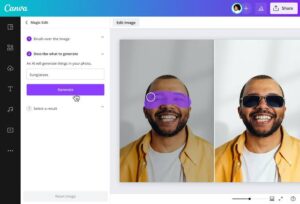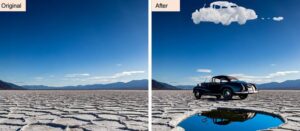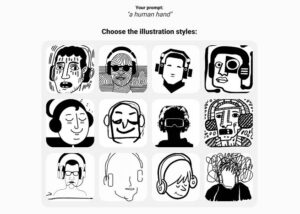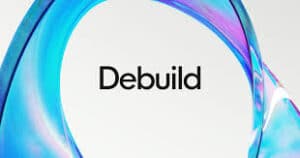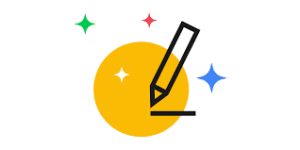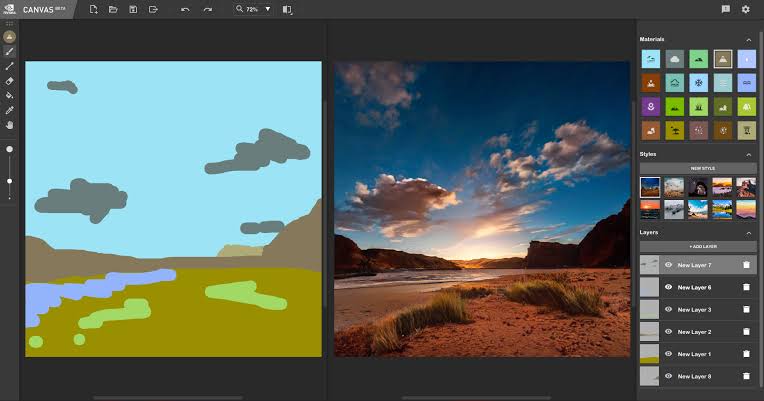Introduction
Graphic design is a creative field that requires a lot of skill, talent, and imagination. But sometimes, even the most experienced graphic designers can use some help from technology to speed up their workflow, generate new ideas, or enhance their designs.
That’s where artificial intelligence (AI) comes in. AI is a branch of computer science that aims to create machines or software that can perform tasks that normally require human intelligence, such as visual perception, natural language processing, or decision making.
AI has been making waves in various industries, including graphic design. There are many AI tools available for graphic designers to use, whether they want to create logos, illustrations, websites, or animations. These tools can help graphic designers save time, improve efficiency, and unleash their creativity.
In this blog post, we will introduce you to the top 10 best free AI tools for graphic designers that you can use in 2023. These tools are::
Canva
Canva is one of the most popular online graphic design tools that allows you to create stunning designs for social media, presentations, posters, flyers, and more. Canva has a simple drag-and-drop interface and a huge library of templates, fonts, icons, and images. Canva also uses AI to suggest layouts, colors, and fonts based on your preferences and goals. You can also use Canva to create animated graphics and videos with ease.
Adobe Photoshop
Jaspar Art
- Designs.AI: Designs.AI is an online platform that offers various AI tools for graphic design. You can use Designs.AI to create logos, banners, mockups, videos, and more. Designs.AI uses AI to generate designs that match your brand identity and preferences. You can also edit and customize your designs using the intuitive interface and tools. Designs.AI is ideal for creating professional-looking graphics for your business or personal projects.
- Illustroke: Illustroke is another useful AI tool for graphic designers that allows you to easily generate vector art and illustrations from text prompts. This tool lets you choose from multiple design styles and color variations to generate vector images. The images you generate are accessible to you only and allow you to use them on commercial projects.
- Debuild: Debuild is a revolutionary AI-powered tool designed to help designers and developers build web apps quickly and easily. With its sophisticated algorithms, Debuild can generate React components and SQL code and help assemble an interface visually, allowing designers to create high-quality web apps in seconds.
- Let’s Enhance: Let’s Enhance is an artificial intelligence-powered image enhancement tool that can improve the quality of your images in just a few clicks. Whether you want to remove noise, sharpen blurry images, or upscale low-resolution images, Let’s Enhance can help you achieve professional-grade results quickly and easily. The tool uses sophisticated deep learning algorithms to analyze and enhance your images while preserving their natural look and feel.
- VisualEyes: VisualEyes is an AI-powered design feedback tool that helps you get real-time feedback on your designs. The tool uses eye-tracking technology and machine learning algorithms to analyze how users interact with your designs and provides insights on areas that need improvement. VisualEyes can help you optimize your designs for usability, engagement, conversion, and aesthetics.
- AutoDraw: AutoDraw is a fun and simple AI tool that turns your doodles into professional-looking drawings. You can use AutoDraw to sketch your ideas on your browser or mobile device, and the tool will suggest matching icons or shapes that you can use to replace or enhance your sketches. AutoDraw is great for creating logos, icons, diagrams, or illustrations.
- Conclusion:
These are some of the best free AI tools for graphic designers that you can use in 2023. These tools can help you create amazing graphics with less effort and more creativity. Try them out and see how they can transform your graphic design workflow and results.